 Articulate
Articulate
 Basic Information
Basic Information
Articulate 360 makes every aspect of e-learning course development simpler, faster, and less expensive. Subscribe to Articulate 360 to get everything you need to complete your e-learning projects, from start to finish.
Primary Use:
- [General] Ability to produce e-learning material that is compatible on many platforms, i.e. web browsers, tablets, phones.
- [Faculty] Quizzes, Assessments, Training Courses
- [Students] Training Content, Collaboration, Online Quizzes
Key Features:
- Easily get in-context feedback from subject matter experts (SMEs) with the web-based Review 360 app. No download required.
- Choose from the ever-growing library of new photographic and illustrated characters in Content Library 360 to build scenarios and make courses more relatable.
- Access the ever-growing library of beautifully designed, easily customizable slide templates in Content Library 360. They include educational content to help you create courses faster.
- The new text-rendering engine for Storyline 360 uses the latest technology, allowing text to flow beautifully with consistent spacing and readability on every device.
- Easily customize text spacing, alignment, size, and color; insert custom font characters and bullets; and use all the features in your fonts, including ligatures.
- Toggle between Slide View and Form View in one window, so you can make changes to slides quickly and easily.
- Make objects, animations, trigger events, and other elements appear in the right place at the right time with the intuitive visual timeline.
- See a single, big-picture view of your course with Story View. Use it to easily view, rearrange, and edit slide relationships and course structure.
- Easily import existing Articulate Storyline 360, PowerPoint, and Articulate Studio projects.
Introducing Poll Everywhere?
Category: Interactive Tool
Keywords: E-Learning, Storyline, Interactive
 Detailed Information
Detailed Information
Full Description:
Articulate Storyline is one of the most widely used tools to develop e-learning courses. It is one of the best tools in the market to convert online learning content, developed in Adobe Flash into mobile-compatible resources. The rapid authoring tool can be used to recreate most effects of Flash. The rapid authoring tool can also be used to develop highly interactive e-learning courses. Articulate Storyline is also a good choice to develop scenario-based learning materials for the web. The latest version of this e-learning development application, Articulate Storyline 360, launched in November 2016, is power-packed with several useful features. Today, we will examine these features and see how they facilitate the development of good technology-enabled learning materials.
Tool Access
To access the tool online or for a related download link (if available) please see sources below:
Advantage/ Disadvantage:
Articulate 360 has lots of options: Rise is for simple, HTML-based course content delivery. Storyline is an animation/interactive eLearning designer that is robust yet easy to learn. It totally simplifies the review process. When I want to have my boss look at a course I made, I create the Articulate Review link and he can make comments at any point in the course for suggestions/corrections, and the program takes a picture of where he is looking so I know exactly what he is talking about. I can also comment back. The content library is high quality and professional. You can search images of people, backgrounds for Storyline projects, or entire project templates that you just plug your content into. It allows you to create content really fast and good looking. However, Storyline is a bit heavy for some computers to handle—both the design side and even the viewer side. Outputs can occasionally be glitchy. There are some functions in scoring and reporting that can be improved. I have had to use advanced scripting to accomplish some tasks that could be added to the product. But overall, Articulate 360 is a must-have tool for any instructional designer that is self-employed. The flexibility to create with Storyline or Rise is a major advantage, especially when working with a client/department that wants something beautiful and interactive within a week.
Good for Teaching:
Articulate Storyline is online training software that helps you create online e-learning courses quickly and easily. Storyline is the e-learning authoring tool that grows with you, allowing you to start simply and work up to building highly interactive online and mobile courses, with templates, storyboarding, animation, multimedia support, character templates, & advanced editing features. Since I do a lot of e-learning and all of it is on Articulate Storyline, it is a must but it has serious deficiencies and that is compounded by the fact that the customer service is utterly deceptive. If you need an e-learning tool, this is the best one even though it costs as much as it does. This is a great all-around authoring tool which can be used by both beginners for quick solutions and also experts to create high-quality learning experiences. It is worth it.
Good for Learning:
This program is a marvel with an incredibly big potential for Elearning since it has the possibility of adding any audiovisual resource necessary for teaching, I also evaluate all the contents that are being worked on, and the best thing is that I have several evaluation instruments that It gives me the tool is for them that something unique. The product is simple to navigate and all features are just a mouse click away. The general Microsoft “PowerPoint” feel makes it easy to adapt storyboards and convert it to eLearning. The publishing features quite extensive, allowing publishing to most types of devices and platforms. This product changed the industry, and change my career from a teacher to an eLearning professional. It is based on Microsoft and easy to use, and able to deliver effective content
 Reviews [For Future Use]
Reviews [For Future Use]
Public and Internal reviews on the quality of the tool and ease of use to learn/ implement.
| Common Sense Media | **** |
| Teacher (public) | *** |
| Staff: Quality of the Tool | *** |
| Staff: Ease of Use | *** |
| Faculty: Quality of the Tool | *** |
| Faculty: Ease of Use | *** |
 Learning Expectation [For Future Use]
Learning Expectation [For Future Use]
General guidelines of how long it typically takes to learn and be comfortable (basic, advanced, expert levels) with the tool as well as what capabilities users have at each level.
- Level of difficulty to learn/ use for each level:
- Basic Use/ substitution: 2-4 hours of use
- General familiarity with the tool
- Ability to import documents in from MS Word or Powerpoint
- Ability to create a simple document and share
- Advanced Use/ augmentation: 20- 30 hours of use
- General comfort with the tool
- Ability to make a presentation from scratch including text, graphics, video, and with basic thoughts on style.
- Expert use/ transformative (modification / redefinition): 40+ hours of use
- Complete comfort with the tool
- Ability to offer advice and guidance to others on the tool
- Ability to use the tool for various design purposes: presentation, booklet, ePortofolio…
- Understanding of layout, style (font, colors, themes) to meet end users needs
- Basic Use/ substitution: 2-4 hours of use
 Examples
Examples
| Title: Simulation: Articulate 360
Example Purpose: Static Horizontal Presentation (Text, Textboxes, Video, Audio, Graphics with movements) |
Title: Scenario: Avatars
Example Purpose: Static Horizontal Presentation (Text, Graphics with movements, Textboxes) |
Title: Interaction: Org. Chart
Example Purpose: Horizontal Presentation (Text, Graphics, Links) |
| Articulate | Articulate | Articulate |
Additional Examples:
- Graphic Design Examples
- Intergrated Video Examples
- See Lessons for more education examples
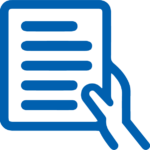 Tutorial Guides
Tutorial Guides
Instructional tutorial and guides on how to learn about the tool. For a detailed lesson (step by step) to learn the tool in a more comprehensive manner, please see the Lesson section. Additionally, please see the reference section for sources where additional tutorials exist. Guides are in multiple formats: web page, downloadable pdf, and video.
- Getting Started with E-Learning (website)
- Getting Started with Articulate (website)
- E-Learning 101 (website)
- Getting Started with Articulate Storyline(pdf)
- Everything you need to know about Articulate 360 (pdf)
- Articulate 360 E-Learning Uncovered(pdf)
- Articulate Storyline 360 Overview(video)
- Articulate 360 Tutorial: How to Use Rise to Create Courses That Are Responsive (video)
 Templates
Templates
If you are interested in starting with a template, which often have background, color theme, and fonts, it may save time and highlight new design elements.
- Faster Course
- E-Learning Brothers
- Staff Generated Templates
 Lesson
Lesson
To learn the tool in a comprehensive manner, please see public and internal lessons below. It does not cover every features but highlights the main features.
 Product Support
Product Support
If you are having technical issues with the software itself (not working properly) please contact the support links below.
- Free E-Books
- E-Learning Community
- Training Classes
- TCS Questions: [Email form link]
 Crowdsource [For Future Use]
Crowdsource [For Future Use]
To learn from other faculty or to share your thoughts or resources (e.g. templates) please see below:
- Comments (either blog style or discussion based)
- Upload their examples/ samples (ability to post information in form)
- Form components: (For future form)
- Name
-
- Submission type ( Examples, Guides, Lessons, Templates, Reference Link)
-
- Title
-
- Purposes/ Uses
-
- Description (optional)
- Attachment – Upload or Link
- Date and Time Uploaded
- Contact Information (hidden)
- Download Stats
- Rating Stats
- Form components: (For future form)
 Reference
Reference
The key resources used to make this resource page. Most all information is public except for specific TCS generated resources. For more examples and resources (e.g. guides, templates, etc) see below:
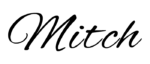

Feel free to leave a comment, provide suggestions, or a link to your own examples.