 Kahoot!
Kahoot!
 Basic Information
Basic Information
Create a fun learning game in minutes (we call these kahoots), made from a series of multiple choice questions.
Primary Use:
- [General] Create, play and share fun learning games in minutes – for any subject, any language, any device, all ages.
- [Faculty] Lessons, File Sharing, Fun Presentation
- [Students] Fun Learning, File Sharing, Discussion
Key Features:
- Monitor student computer activity remotely from an administrator terminal
- Prevent students from accessing inappropriate or distracting websites, computer applications, and games
- Broadcast teacher or student screens to all or selected groups of students
- Create and share assessments and quizzes that students can access remotely from their computers
- Build or edit presentations within the software to share with students
- Communicate privately with individual students to offer help or answer questions
- Assign and distribute homework or classwork to students through the software
- Collect and grade student homework and classwork through the software
- Receive detailed reports of student success and progress that can be shared with parents or administrators
- Share files such as class notes, quizzes, and presentations with students or parents through content libraries accessible through the software
What is Kahoot!?
Category: Assessment Tool
Keywords: Game-Based Learning, Assessment, Instructional Design
 Detailed Information
Detailed Information
Full Description:
Kahoot!, a free student-response tool for all platforms, allows teachers to run game-like multiple-choice answer quizzes. Teachers can either create their own quizzes or find, use, and/or remix public quizzes. Questions, along with answer choices, are projected onto a classroom screen while students submit responses using an internet-connected device (computer, tablet, or phone). Questions and polls can contain images and video to help further appeal to all learners. Classic mode and Team mode take place in real time, but Challenge mode enables students to take quizzes within a set time frame, such as for homework. The energized, game-like atmosphere comes from the use of bright colors, suspenseful music, and points awarded for response accuracy and speed. The Team mode mixes things up and allows groups of students to cooperate with each other and compete against other teams. When using the mobile app on a personal device, students can see their past results, pause/resume individual quizzes, and complete homework challenges. Playing a game of Kahoot! doesn’t involve an account, only a game PIN from the main screen and a name (which can be autogenerated if you choose). Students can create accounts and make private quizzes, but children under 13 (under 16 outside of the U.S.) can’t search or share Kahoots.
Tool Access
To access the tool online or for a related download link (if available) please see sources below:
Advantage/ Disadvantage:
Kahoot is a brilliant creation! If you teach in a one-to-one setting or have access to devices, you need to consider using Kahoot right away! Basically, it’s a student assessment tool, but you it’s a game-like setting, which makes it fun for the students. It’s so easy to set up for teachers. You can create your own Kahoot question sets in a matter of minutes. In maybe 10 minutes you can create a fun, 10-20 question quiz game for your kids. Kahoot encourages students to think and answer quickly, and they may lead them to occasionally select the wrong answer by accident or because of the time feature. You obviously wouldn’t use this for a unit test. Similarly, you probably wouldn’t use this to pinpoint gaps for individual students. But it is helpful in getting a big picture of gaps of knowledge or trends, if that makes sense. This is also isn’t the best tool for tracking data over a long period of time – this is a tool for quick assessments or check-ups. That’s not a complaint about Kahoot, just an encouragement for you to use it appropriately!
Good for Teaching:
Kahoot! can quickly become a go-to for teachers looking for an engaging way to run checks for understanding or exit tickets. Try establishing something like Kahoot! Fridays for quick review. If you don’t have time to make quizzes, search millions of public Kahoots to play or remix. You could even have students take over the review process or class discussion by rotating responsibility for making the weekly quiz. Go beyond memorization of facts and allow Kahoot! to introduce scenario questions/prompts with multiple decisions; stimulate conversation from the results. Who’s really responsible for the death of Romeo and Juliet? Kahoot! it out and extend the discussion to classrooms across the state or country. Don’t forget professional development: Use the Team mode to pose pedagogical questions and promote food-for-thought discussions among teacher peers. Use Kahoot! to break the ice at the beginning of the school year or bond with learning-community members. For teachers who want to go beyond quizzing and get students engaged in reflective formative assessment, check out these tools and tips.
Good for Learning:
With Kahoot!, teachers and students can create multiple-choice quizzes as well as polls and surveys. You can also incorporate questions that don’t award points so that you can gather opinion data, or include a question with multiple correct answers without skewing point totals. Quiz questions and polls stimulate quick instructional decisions as well as whole-class discussion, but an open-ended response feature and/or the ability to mix together quiz, survey, and jumble question types in one game would be welcome to aid learning. Tech-savvy students can connect with students from across the globe to play or can connect with their peers after hours to compete for new scores. Data is saved from each round of play and can be exported to Google Drive or downloaded; Plus/Pro level reports can also be viewed online. The reports are helpful, but they’re limited because of the way students connect to the platform. For teachers, this means it can be time-intensive to analyze students’ growth patterns or individual problem areas using Kahoot! quizzes.
 Reviews [For Future Use]
Reviews [For Future Use]
Public and Internal reviews on the quality of the tool and ease of use to learn/ implement.
| Common Sense Media | **** |
| Teacher (public) | *** |
| Staff: Quality of the Tool | *** |
| Staff: Ease of Use | *** |
| Faculty: Quality of the Tool | *** |
| Faculty: Ease of Use | *** |
 Learning Expectation [For Future Use]
Learning Expectation [For Future Use]
General guidelines of how long it typically takes to learn and be comfortable (basic, advanced, expert levels) with the tool as well as what capabilities users have at each level.
- Level of difficulty to learn/ use for each level:
- Basic Use/ substitution: 2-4 hours of use
- General familiarity with the tool
- Ability to import documents in from MS Word or Powerpoint
- Ability to create a simple document and share
- Advanced Use/ augmentation: 20- 30 hours of use
- General comfort with the tool
- Ability to make a presentation from scratch including text, graphics, video, and with basic thoughts on style.
- Expert use/ transformative (modification / redefinition): 40+ hours of use
- Complete comfort with the tool
- Ability to offer advice and guidance to others on the tool
- Ability to use the tool for various design purposes: presentation, booklet, ePortofolio…
- Understanding of layout, style (font, colors, themes) to meet end users needs
- Basic Use/ substitution: 2-4 hours of use
 Examples
Examples
| Title: Princesses in Literature
Example Purpose: Static Horizontal Presentation (Text, Graphics) |
Title: Past Perfect Tense Review
Example Purpose: Static Horizontal Presentation (Text, Graphics) |
Title: Biodiversity and Food Security
Example Purpose: Horizontal Presentation (Text, Graphics) |
| Kahoot! | Kahoot! | Kahoot! |
Additional Examples:
- Science Examples
- World History Examples
- See Lessons for more education examples
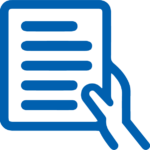 Tutorial Guides
Tutorial Guides
Instructional tutorial and guides on how to learn about the tool. For a detailed lesson (step by step) to learn the tool in a more comprehensive manner, please see the Lesson section. Additionally, please see the reference section for sources where additional tutorials exist. Guides are in multiple formats: web page, downloadable pdf, and video.
- Getting Started Guide (website)
- Create and Play Guide (pdf)
- Idea Guide for Teaching and Learning: Kahoot! (website)
- User Guide(pdf)
- The Basic (video)
- Kahoot for School Guide(video)
- Instructional Guideo for Teacher(pdf)
- A Real Teacher’s Guide to Using Kahoot in Math Class (website)
 Templates
Templates
If you are interested in starting with a template, which often have background, color theme, and fonts, it may save time and highlight new design elements.
- Teachers Pay Teachers
- Staff Generated Templates
 Lesson
Lesson
To learn the tool in a comprehensive manner, please see public and internal lessons below. It does not cover every features but highlights the main features.
 Product Support
Product Support
If you are having technical issues with the software itself (not working properly) please contact the support links below.
- Kahoot Support Center
- TCS Questions: [Email form link]
 Crowdsource [For Future Use]
Crowdsource [For Future Use]
To learn from other faculty or to share your thoughts or resources (e.g. templates) please see below:
- Comments (either blog style or discussion based)
- Upload their examples/ samples (ability to post information in form)
- Form components: (For future form)
- Name
- Form components: (For future form)
-
-
- Submission type ( Examples, Guides, Lessons, Templates, Reference Link)
-
-
-
- Title
-
-
-
- Purposes/ Uses
-
-
-
- Description (optional)
-
- Attachment – Upload or Link
- Date and Time Uploaded
- Contact Information (hidden)
- Download Stats
- Rating Stats
-
 Reference
Reference
- The key resources used to make this resource page. Most all information is public except for specific TCS generated resources. For more examples and resources (e.g. guides, templates, etc) see below:
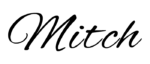

Feel free to leave a comment, provide suggestions, or a link to your own examples.