 Moovly
Moovly
 Basic Information
Basic Information
Moovly is an online platform to easily create animated videos, video presentations and other multimedia content without being an expert.
Primary Use:
- [General] Create your own company videos, product explainers, animated tutorials, and content marketing videos
- [Faculty] Presentation, Tutorials, Digital Manual
- [Students]Projects, Animated Videos, Presentation
Key Features:
- It offers some of the largest stock media libraries online from players like shutterstock and storyblocks.
- Brands commonly use Moovly with their own custom font and local libraries for drag-and-drop customization.
- The interface makes it easy to import new videos and animations on-the-fly.
- You can also choose from a wide variety of video templates or immediately start from scratch with the video too.
- You can easily export all of your creations to share on youtube with the highly compatible file format.
- Moovly’s drag-and-drop video maker makes it simple and intuitive to create engaging videos that captivate your audience.
- Animate and time all objects with a user-friendly timeline.
- Moovly provides over 750,000 royalty-free media objects you can freely use to create your videos: stock photos, illustrations, motion graphics, stock videos, sounds and music).
Online Video Maker for Business and Education l Moovly
Category: Animated Video Creation Tool
Keywords: Animation, Infographic, Video Editing
 Detailed Information
Detailed Information
Full Description:
Moovly enables everyone easily create animated videos, video presentations and other multimedia content without being an expert. If you can work with tools like PowerPoint, you can work with Moovly. Moovly’s simple, library-based drag and drop interface lets you combine library objects with your own uploaded media (pictures, sounds, videos). Animate and time all objects with a user-friendly timeline. Export your content in any video format for projection, television, smartphone or tablet. Moovly provides over 750,000 royalty-free media objects you can freely use to create your videos: stock photos, illustrations, motion graphics, stock videos, sounds and music). Moovly has a full-featured free trial version, so don’t hesitate to try it out.
Tool Access
To access the tool online or for a related download link (if available) please see sources below:
Advantage/ Disadvantage:
Moovly is a very smooth application to make animated movies for educational purpose (explaining a subject) or adaptive assignment. It can also be used to pitch yourself in a application procedure or to draw attention to a subject. It is easy to learn and has great opportunities. Moovly is an incredibly interactive and easy to use platform tool that can be adapted to best suit the needs of your intended audience. However, audio editing ability is a little limited, but it does also have the ability to record voice overs direct into it, which is nice. But overall, It’s really great for making professional animations for video marketing campaigns, presentation animations, or just having fun making animations for social pages.
Good for Teaching:
The ability for students to understand, evaluate and create media in a variety of forms is an important part of education. Moovly is an excellent tool to help students express themselves and acquire media skills via video, by learning to combine images, footage, music, speech and text. Increase you students’ digital competencies with engaging video assignments. By using video, you open up your class/school/university to a whole world of students that couldn’t have enrolled before. Create online video lessons, video tutorials, crash courses, and micro-learning modules to attract all kinds of students and start meeting your future students where they are: online.
Good for Learning:
Did you know that 94% of teachers incorporated video into their class in the past year? Video’s power to inspire and engage already has a proven track record. Step into video-based learning by easily creating educational videos yourself or engaging your class with video assignments they make in Moovly. Whether you’re busy with a thesis paper, presentation, video journalism or a class assignment, enhance your project with video to stand out. Share your knowledge, present your project and impress your class or teacher with the most engaging type of content: video.
 Reviews [For Future Use]
Reviews [For Future Use]
Public and Internal reviews on the quality of the tool and ease of use to learn/ implement.
| Common Sense Media | **** |
| Teacher (public) | *** |
| Staff: Quality of the Tool | *** |
| Staff: Ease of Use | *** |
| Faculty: Quality of the Tool | *** |
| Faculty: Ease of Use | *** |
 Learning Expectation [For Future Use]
Learning Expectation [For Future Use]
General guidelines of how long it typically takes to learn and be comfortable (basic, advanced, expert levels) with the tool as well as what capabilities users have at each level.
- Level of difficulty to learn/ use for each level:
- Basic Use/ substitution: 2-4 hours of use
- General familiarity with the tool
- Ability to import documents in from MS Word or Powerpoint
- Ability to create a simple document and share
- Advanced Use/ augmentation: 20- 30 hours of use
- General comfort with the tool
- Ability to make a presentation from scratch including text, graphics, video, and with basic thoughts on style.
- Expert use/ transformative (modification / redefinition): 40+ hours of use
- Complete comfort with the tool
- Ability to offer advice and guidance to others on the tool
- Ability to use the tool for various design purposes: presentation, booklet, ePortofolio…
- Understanding of layout, style (font, colors, themes) to meet end users needs
- Basic Use/ substitution: 2-4 hours of use
 Examples
Examples
| Title: An overview of Personality Tests
Example Purpose: Static Horizontal Presentation (Graphics with movement, Audio, Text) |
Title: Rights and obligations
Example Purpose: Static Horizontal Presentation (Graphics with movement, Audio, Text) |
Title: Computer ethics
Example Purpose: Horizontal Presentation (Graphics with movement, Audio, Text) |
| Moovly | Moovly | Moovly |
Additional Examples:
- Education Examples
- User Gallery Examples
- See Lessons for more education examples
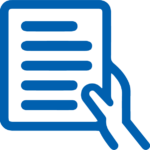 Tutorial Guides
Tutorial Guides
Instructional tutorial and guides on how to learn about the tool. For a detailed lesson (step by step) to learn the tool in a more comprehensive manner, please see the Lesson section. Additionally, please see the reference section for sources where additional tutorials exist. Guides are in multiple formats: web page, downloadable pdf, and video.
- How to make an animated video like a pro (website)
- Moovly: Design Animated Videos, Banner Ads or Infographics (website)
- Easy Way To Make Animated Videos? (website)
- Moovly Tutorial(pdf)
- User Guide (pdf)
- Moovly Tutorial 2018 – Online Easy Animation Tool(video)
- Moovly Video Tutorial(video)
- Getting Started with Moovly (video)
 Templates
Templates
If you are interested in starting with a template, which often have background, color theme, and fonts, it may save time and highlight new design elements.
- Staff Generated Templates
 Lesson
Lesson
To learn the tool in a comprehensive manner, please see public and internal lessons below. It does not cover every features but highlights the main features.
 Product Support
Product Support
If you are having technical issues with the software itself (not working properly) please contact the support links below.
- Chat Support
- TCS Questions: [Email form link]
 Crowdsource [For Future Use]
Crowdsource [For Future Use]
To learn from other faculty or to share your thoughts or resources (e.g. templates) please see below:
- Comments (either blog style or discussion based)
- Upload their examples/ samples (ability to post information in form)
- Form components: (For future form)
- Name
-
- Submission type ( Examples, Guides, Lessons, Templates, Reference Link)
-
- Title
-
- Purposes/ Uses
-
- Description (optional)
- Attachment – Upload or Link
- Date and Time Uploaded
- Contact Information (hidden)
- Download Stats
- Rating Stats
- Form components: (For future form)
 Reference
Reference
The key resources used to make this resource page. Most all information is public except for specific TCS generated resources. For more examples and resources (e.g. guides, templates, etc) see below:
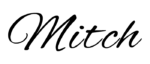

Feel free to leave a comment, provide suggestions, or a link to your own examples.