 Quizlet
Quizlet
 Basic Information
Basic Information
Quizlet helps students (and their teachers) practice and master whatever they are learning.
Primary Use:
- [General] Find, create, and review digital flashcards
- [Faculty] Quizzes, Assessment, Games
- [Students] Flashcards, Quizzes, Assessment
Key Features:
- Create custom study material
- Utilize crowdsourced study material from other Quizlet users
- Text-to-speech audio, images and interactive diagrams
- Study activities: Learn, Flashcards, Write, Spell, Test, Match and Gravity
- Quizlet AI-powered assistant using cognitively proven study methods for optimized learning; creates best set of study questions based on your progress
- Quizlet Live, an engaging team-based review game
What is Quizlet?
Category: Assessment Tool
Keywords: Formative Assessment, Flashcards, Quizzes
 Detailed Information
Detailed Information
Full Description:
Quizlet is one of the most widely used digital flashcard creators in education. Users can create and upload custom sets of flashcards and then review those flashcards on demand. They can save their flashcards for private use or publicly upload them to the Quizlet website, where users can search among millions of flashcard sets by title or subject. Flashcard sets in Quizlet can be reviewed in five ways: Users can flip through their sets in the Cards view, play a game in the Match view, type in the “back” of a card through the Write view, quiz themselves with the Test view, and indicate their confidence with each card in the updated, more adaptive Learn view. The Quizlet app lacks several of the website’s best features for uploading content. It’s tougher to create flashcards through the app than it is on the website, making it tempting to simply review someone else’s cards rather than generate your own.
Tool Access
To access the tool online or for a related download link (if available) please see sources below:
Advantage/ Disadvantage:
When it comes to education, Quizlet takes a different path than other online learning platforms and learning management systems. Unlike Khan Academy or Lynda.com, which rely on video tutorials, Quizlet employs user-generated sets of terms and descriptions. While those sets lack the glamor of videos, Quizlet has systematically added features to its repertoire for rote learning. With access to literally millions of sets, students can practice up on just about any topic, from intermediate Spanish to early American history. It’s especially popular among language learners. It is simple to use and configure. Excellent for self-study. Various modes. Ample language localization options. Free version quite generous. However, it is only suited for quizzing on certain types of information. Limited interoperability. Some spelling errors. Though limited in scope, the excellent Quizlet provides a simple, user-centric online tool for rote learning. It’s particularly popular among language learners.
Good for Teaching:
If you need to memorize facts, Quizlet is your tool. Encourage students to use Quizlet on their own time as homework or to create their own custom flash card sets for Quizlet Live competitions. You might also encourage your students to create flash card decks to share with the class; this could be a nice way to help students collaborate as they prepare for a cumulative exam or an AP test. Unlike with traditional flash cards, Quizlet could be a great study tool for subjects with a lot of visual or auditory content. Art and science teachers can create detailed diagrams or add supporting photos to data sets using their own images or with Quizlet’s large pool of licensed Flickr photography. Music and foreign language teachers (with the Plus/Teacher subscription) can attach live audio recordings to flash cards. In addition to review, Quizlet Live is also a great way to introduce new content. Because it requires students to collaborate with their teams to select the right answer, students can pool their collective knowledge to deduce the answers, or you can encourage them to do research as they play the game. As your students learn new information, push them to move toward higher-order thinking, using what they’ve learned from the flash cards to apply, analyze, question, and create.
Good for Learning:
Quizlet is super simple, but that’s part of its appeal. Teachers and students can browse existing content or upload their own. Just like real flash cards that you make or borrow from a friend, quality can vary, but on the whole, the public content is pretty good. Quizlet is a good tool for any classroom; not only does it work well on any device, but it offers a variety of supports for English language learners (ELLs) and students with learning differences. You can click on a word or definition to hear it read aloud or attach voice recordings to flash cards (with Plus/Teacher upgrade). For visual learning, you can add images to definition cards or create custom diagrams. Quizlet’s Learn mode takes data from millions of anonymous sessions and uses study techniques to generate an adaptive study plan to improve learning. If students use Learn in addition to the timed games, they’ll likely stay engaged for longer than with traditional flash cards. Plus, students will enjoy competing for high scores in the timed study games and against classmates in Quizlet Live. At its core, Quizlet is for memorization, so its impact as a transformative learning tool is likely limited. But if you use Quizlet’s many features thoughtfully, this is a worthy, flexible site to add to your teacher tool belt.
 Reviews [For Future Use]
Reviews [For Future Use]
Public and Internal reviews on the quality of the tool and ease of use to learn/ implement.
| Common Sense Media | **** |
| Teacher (public) | *** |
| Staff: Quality of the Tool | *** |
| Staff: Ease of Use | *** |
| Faculty: Quality of the Tool | *** |
| Faculty: Ease of Use | *** |
 Learning Expectation [For Future Use]
Learning Expectation [For Future Use]
General guidelines of how long it typically takes to learn and be comfortable (basic, advanced, expert levels) with the tool as well as what capabilities users have at each level.
- Level of difficulty to learn/ use for each level:
- Basic Use/ substitution: 2-4 hours of use
- General familiarity with the tool
- Ability to import documents in from MS Word or Powerpoint
- Ability to create a simple document and share
- Advanced Use/ augmentation: 20- 30 hours of use
- General comfort with the tool
- Ability to make a presentation from scratch including text, graphics, video, and with basic thoughts on style.
- Expert use/ transformative (modification / redefinition): 40+ hours of use
- Complete comfort with the tool
- Ability to offer advice and guidance to others on the tool
- Ability to use the tool for various design purposes: presentation, booklet, ePortofolio…
- Understanding of layout, style (font, colors, themes) to meet end users needs
- Basic Use/ substitution: 2-4 hours of use
 Examples
Examples
| Title: Angle
Example Purpose: Static Horizontal Presentation (Text, Graphics |
Title: Music Theory
Example Purpose: Static Horizontal Presentation (Text, Graphics with movements) |
Title: Astronomy – History of Science
Example Purpose: Horizontal Presentation (Text, Graphics with movements) |
| Quizlet | Quizlet | Quizlet |
Additional Examples:
- Famous Philosophers Examples
- Chinese Dynasties Examples
- See Lessons for more education examples
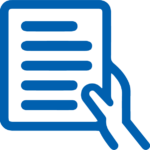 Tutorial Guides
Tutorial Guides
Instructional tutorial and guides on how to learn about the tool. For a detailed lesson (step by step) to learn the tool in a more comprehensive manner, please see the Lesson section. Additionally, please see the reference section for sources where additional tutorials exist. Guides are in multiple formats: web page, downloadable pdf, and video.
- Introducing Quizlet Premium Content (website)
- Teacher Quick-start Guide (website)
- Quizlet Quick Tips (pdf)
- Using Quizlet(pdf)
- Quizlet: Creating and Embedding Study Sets (pdf)
- How to Use Quizlet(video)
- How Students Study Using Quizlet(video)
- Guide to using Quizlet to create flash cards (video)
 Templates
Templates
If you are interested in starting with a template, which often have background, color theme, and fonts, it may save time and highlight new design elements.
- Staff Generated Templates
 Lesson
Lesson
To learn the tool in a comprehensive manner, please see public and internal lessons below. It does not cover every features but highlights the main features.
 Product Support
Product Support
If you are having technical issues with the software itself (not working properly) please contact the support links below.
- FAQs
- TCS Questions: [Email form link]
 Crowdsource [For Future Use]
Crowdsource [For Future Use]
To learn from other faculty or to share your thoughts or resources (e.g. templates) please see below:
- Comments (either blog style or discussion based)
- Upload their examples/ samples (ability to post information in form)
- Form components: (For future form)
- Name
- Form components: (For future form)
-
-
- Submission type ( Examples, Guides, Lessons, Templates, Reference Link)
-
-
-
- Title
-
-
-
- Purposes/ Uses
-
-
-
- Description (optional)
-
- Attachment – Upload or Link
- Date and Time Uploaded
- Contact Information (hidden)
- Download Stats
- Rating Stats
-
 Reference
Reference
- The key resources used to make this resource page. Most all information is public except for specific TCS generated resources. For more examples and resources (e.g. guides, templates, etc) see below:
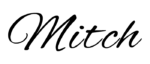

Feel free to leave a comment, provide suggestions, or a link to your own examples.