 Edpuzzle
Edpuzzle
 Basic Information
Basic Information
EDpuzzle is a great teacher or student utilization tool to turn the lessons into engaging presentations and thrilling educational videos by adding your own voice too.
Primary Use:
- [General] Crop, customize, and remix online video content with interactive tool
- [Faculty] Quizzes, Students Result, Presentation
- [Students] Projects, Quizzes, Presentation
Key Features:
- Search for videos from YouTube, Khan Academy, LearnZillion, Crash Course and other EDpuzzle teachers,etc or upload your own
- Turn the chosen video into a true interactive lesson by cropping it, adding your own voice
- Allows you to record a voiceover to be played alongside the video.
- Allows you stop the video at various points and play your own recorded messages.
- Allows you to stop the video at chosen points and share comments, multiple choice questions and open questions. Note: for multiple choice questions, the correct answer can be selected.
- Multiple questions/comments at the same point.
- Leave feedback and even save their videos to your own EDpuzzle content.
- By installing this Chrome Extension, an ‘edit on EDpuzzle’ button appears beneath YouTube videos.
- In addition to seeing students’ progress in each assignment, teachers can now see all of this data in one place.
Demo EDpuzzle
Category: Interactive Tool
Keywords: Creating Media, Media Literacy, Interactive
 Detailed Information
Detailed Information
Full Description:
Start out with Edpuzzle using video for the purpose of pre-teaching, perhaps pairing videos with text in any content area where students might need scaffolding or supports. Use the voice-over feature to add a few quick checks to read-aloud videos to engage and support struggling readers, introducing vocabulary words (pronunciation, meaning, synonyms) along the way. For math centers, record yourself teaching a concept, and have the kids stop for practice and submit their answers. Want to flip your flipped classroom? Let kids use the tool to create a video lesson, and choose some of the best for their peers to complete on their own. Then, go into depth in class to expand upon what students learned from remixing their videos. If you’re using others’ content as a starting point, Edpuzzle’s search will suggest high-quality videos from sites such as YouTube, Khan Academy, TED Talks, and Vimeo. There’s also the option to choose content from the curriculum library, which is a collection of videos organized by content area. However, be aware that editing the videos won’t alter them in any way, and remember to preview all video content for appropriateness. Finally, consider taking advantage of the Personalized Learning Certifications for teachers and students to develop learning competencies in a variety of areas, including digital citizenship or diversity and inclusion. Teachers earn continuing education units – and students earn credit – toward a student project-based learning initiative.
Tool Access
To access the tool online or for a related download link (if available) please see sources below:
Advantage/ Disadvantage:
Intuitive video editor includes the ability for both teachers and students to add voice-overs, comments, resources, and quizzes to existing online videos. However, sifting through uninspiring video content can be daunting, and the site hosts many alternate versions of the same videos. As a flipped classroom or student creation tool, there are lots of opportunities for use, but teachers will need to be creative if they want students to engage.
Good for Teaching:
Start out with Edpuzzle using video for the purpose of pre-teaching, perhaps pairing videos with text in any content area where students might need scaffolding or supports. Use the voice-over feature to add a few quick checks to read-aloud videos to engage and support struggling readers, introducing vocabulary words (pronunciation, meaning, synonyms) along the way. For math centers, record yourself teaching a concept, and have the kids stop for practice and submit their answers. Want to flip your flipped classroom? Let kids use the tool to create a video lesson, and choose some of the best for their peers to complete on their own. Then, go into depth in class to expand upon what students learned from remixing their videos. If you’re using others’ content as a starting point, Edpuzzle’s search will suggest high-quality videos from sites such as YouTube, Khan Academy, TED Talks, and Vimeo. There’s also the option to choose content from the curriculum library, which is a collection of videos organized by content area. However, be aware that editing the videos won’t alter them in any way, and remember to preview all video content for appropriateness. Finally, consider taking advantage of the Personalized Learning Certifications for teachers and students to develop learning competencies in a variety of areas, including digital citizenship or diversity and inclusion. Teachers earn continuing education units — and students earn credit — toward a student project-based learning initiative.
Good for Learning:
Edpuzzle allows both teachers and students to customize online videos in ways that encourage more active learning. The quality of the learning will depend, of course, on the original video as well as how it’s customized or remixed for classroom use, but you won’t have to look too hard to find lots of high-quality options to use as starting points. Teachers who choose or create informative, engaging videos can add voice-overs, interactive quizzes, and audio notes to create a much more learner-centric experience and one that encourages students to be reactive viewers who critique what they watch. While passively watching online videos may require only lower-level thinking skills, the ability to isolate and encourage interaction with the most important aspects of a video increases the relevance of content and depth of learning, especially if teachers take advantage of the options to add supplemental resources and links. Furthermore, critical thinking skills such as analysis and information seeking can lead students to a transformation of knowledge if teachers let students research, create, and share their own video lessons. While it will meet many needs, Edpuzzle could use more features to annotate and remix videos, especially the ability to combine multiple videos. Since this feature isn’t yet available, the developers suggest a workaround: sequencing video lessons to create a similar student learning experience.
 Reviews [For Future Use]
Reviews [For Future Use]
Public and Internal reviews on the quality of the tool and ease of use to learn/ implement.
| Common Sense Media | **** |
| Teacher (public) | *** |
| Staff: Quality of the Tool | *** |
| Staff: Ease of Use | *** |
| Faculty: Quality of the Tool | *** |
| Faculty: Ease of Use | *** |
 Learning Expectation [For Future Use]
Learning Expectation [For Future Use]
General guidelines of how long it typically takes to learn and be comfortable (basic, advanced, expert levels) with the tool as well as what capabilities users have at each level.
- Level of difficulty to learn/ use for each level:
- Basic Use/ substitution: 2-4 hours of use
- General familiarity with the tool
- Ability to import documents in from MS Word or Powerpoint
- Ability to create a simple document and share
- Advanced Use/ augmentation: 20- 30 hours of use
- General comfort with the tool
- Ability to make a presentation from scratch including text, graphics, video, and with basic thoughts on style.
- Expert use/ transformative (modification / redefinition): 40+ hours of use
- Complete comfort with the tool
- Ability to offer advice and guidance to others on the tool
- Ability to use the tool for various design purposes: presentation, booklet, ePortofolio…
- Understanding of layout, style (font, colors, themes) to meet end users needs
- Basic Use/ substitution: 2-4 hours of use
 Examples
Examples
| Title: Demonstration Speech (ECF)
Example Purpose: Static Horizontal Presentation (Text, Video, Audio) |
Title: Use Properties of Exponents: Student Annotated Analysis
Example Purpose: Static Horizontal Presentation (Text, Video, Audio, Movements) |
Title: Analyze Sports Highlights Reels with EDpuzzle
Example Purpose: Horizontal Presentation (Text, Video, Audio) |
| EDpuzzle | Edpuzzle | EDpuzzle |
Additional Examples:
- Boyle’s Law Science Lab Example
- Student Assignment Examples
- See Lessons for more education examples
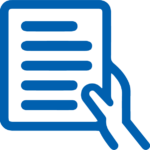 Tutorial Guides
Tutorial Guides
Instructional tutorial and guides on how to learn about the tool. For a detailed lesson (step by step) to learn the tool in a more comprehensive manner, please see the Lesson section. Additionally, please see the reference section for sources where additional tutorials exist. Guides are in multiple formats: web page, downloadable pdf, and video.
- Edpuzzle How To Guide (pdf)
- User Guide (website)
- Getting Started with EDpuzzle (website)
- Quick Guide(pdf)
- Step by Step Guide (website)
- Student and Teacher Guide(pptx)
- Basic Tutorial on How To Use EDpuzzle(video)
- EDpuzzle Tutorial and Review (video)
 Templates
Templates
If you are interested in starting with a template, which often have background, color theme, and fonts, it may save time and highlight new design elements.
- Staff Generated Templates
 Lesson
Lesson
To learn the tool in a comprehensive manner, please see public and internal lessons below. It does not cover every features but highlights the main features.
- Beginner: How to use Edpuzzle(12 minutes)
- Intermediate: How to Make Edpuzzle Videos (7 minutes)
- Intermediate: Add Questions to YouTube Videos (13 minutes)
 Product Support
Product Support
If you are having technical issues with the software itself (not working properly) please contact the support links below.
- Help Center
- TCS Questions: [Email form link]
 Crowdsource [For Future Use]
Crowdsource [For Future Use]
To learn from other faculty or to share your thoughts or resources (e.g. templates) please see below:
- Comments (either blog style or discussion based)
- Upload their examples/ samples (ability to post information in form)
- Form components: (For future form)
- Name
-
- Submission type ( Examples, Guides, Lessons, Templates, Reference Link)
-
- Title
-
- Purposes/ Uses
-
- Description (optional)
- Attachment – Upload or Link
- Date and Time Uploaded
- Contact Information (hidden)
- Download Stats
- Rating Stats
- Form components: (For future form)
 Reference
Reference
The key resources used to make this resource page. Most all information is public except for specific TCS generated resources. For more examples and resources (e.g. guides, templates, etc) see below:
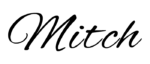

Feel free to leave a comment, provide suggestions, or a link to your own examples.