 H5P
H5P
 Basic Information
Basic Information
H5P is an open source tool that makes it easy to create, share and reuse HTML5 content and applications.
Primary Use:
- [General] Create, share and reuse interactive HTML5 content in your browser.
- [Faculty] Presentations, Fun Learning, Interactive Activities
- [Students] Game-Based Learning, Interactive Videos, Presentation
Key Features:
- Interactive video content authored is responsive and mobile friendly.
- Enables existing CMSs and LMSs to create richer content.
- Not only limited to video, create and edit interactive presentations, games, advertisements and more.
- Content may be imported and exported.
- Quiz questions support adaptivity: users can jump to another part of the video based on their input.
- Interactive summaries can be added at the end of the video.
- Open source community with experts, examples, documentation and more.
- All intereactive types include: Multiple choice questions with one or more correct answers, Fill in the blank questions, Drag and drop questions, Interactive summaries, Single choice question sets, Mark the word activities, Drag and drop text, images, Tables, Labels, Texts, Links.
H5P – Introduction
Category: Interactive Tool
Keywords: Game-Based Learning, Instructional Design, Interactive HTML5
 Detailed Information
Detailed Information
Full Description:
H5P is short for HTML5 Package and is a simple way to create and share rich and interactive web content. H5P is modular and consists of several content types and applications, specially designed for use in e-learning. There are a wide-range of activities available to choose from, ranging from Interactive Videos, Image Hotspots and Drag and Drop Questions. These activities are designed to engage with your students while also testing their knowledge on the content as the course progresses. H5P can be integrated with learning platforms and content management systems and allows teachers to create rich interactive content and students to experience them on laptops, tablets or smartphones. H5P is an open source tool that makes it easy to create, share and reuse HTML5 content and applications. H5P enables marketers to create rich, interactive web experiences efficiently. Add interactive multiple choice quiz questions, fill in the blank questions, pop-up text and other types of interactions easily to videos.
Tool Access
To access the tool online or for a related download link (if available) please see sources below:
Advantage/ Disadvantage:
H5P is a solid, free eLearning authoring tool that’s ideal for one-off courses or companies that can’t dedicate budget to training. However, it’s missing a lot of the great options available on other tools. H5P is free and easy to use. You can get started within minutes. It offers more than 20 course architectures but doesn’t offer the versatility of other paid tools. No PowerPoint importing. No preview option. No webcam or screen recording. No survey tool or customization.
Good for Teaching:
As H5P is an activity within Moodle, instructors can use programs within an interface they are already familiar with. H5P supports a wide-range of activities, allowing instructors to choose one that best suits their course. The most common and useful activities include: Fill in the blanks which is to complete the text with the most appropriate words, use interactive slides in your presentation to engage with the audience, and select a part of the image you think is the correct answer.Instead of the traditional multiple choice quizzes, create interactive activities such as a Memory Game to keep your students interested and engaged throughout the course. Only a web browser and access to Moodle is needed to complete the H5P activities.
Good for Learning:
There are lot of features of H5P that are good for learning such as record a video from a lecture and add quizzes and in-depth information along the way. Students get a more engaging video experience. It’s super easy to add interactive tasks and no technical skills are required, you only need a browser. And also the presentation content type is useful for presenting a topic by using keywords, images, video clips and audio. You can combine all of these elements into a rich multimedia learning experience, and you can also add various quiz questions along the way. On top of that, question sets are good for evaluating students and self-tests. Teachers can create a sequence of various quiz types such as multiple choice, drag and drop and fill in the blanks.
 Reviews [For Future Use]
Reviews [For Future Use]
Public and Internal reviews on the quality of the tool and ease of use to learn/ implement.
| Common Sense Media | **** |
| Teacher (public) | *** |
| Staff: Quality of the Tool | *** |
| Staff: Ease of Use | *** |
| Faculty: Quality of the Tool | *** |
| Faculty: Ease of Use | *** |
 Learning Expectation [For Future Use]
Learning Expectation [For Future Use]
General guidelines of how long it typically takes to learn and be comfortable (basic, advanced, expert levels) with the tool as well as what capabilities users have at each level.
- Level of difficulty to learn/ use for each level:
- Basic Use/ substitution: 2-4 hours of use
- General familiarity with the tool
- Ability to import documents in from MS Word or Powerpoint
- Ability to create a simple document and share
- Advanced Use/ augmentation: 20- 30 hours of use
- General comfort with the tool
- Ability to make a presentation from scratch including text, graphics, video, and with basic thoughts on style.
- Expert use/ transformative (modification / redefinition): 40+ hours of use
- Complete comfort with the tool
- Ability to offer advice and guidance to others on the tool
- Ability to use the tool for various design purposes: presentation, booklet, ePortofolio…
- Understanding of layout, style (font, colors, themes) to meet end users needs
- Basic Use/ substitution: 2-4 hours of use
 Examples
Examples
| Title: Presnetation: Fire!
Example Purpose: Static Horizontal Presentation (Text, Graphics, Textboxes) |
Title: Neutral Timeline
Example Purpose: Static Horizontal Presentation (Text, Graphics with movements, Graphs) |
Title: Digital Literacy
Example Purpose: Horizontal Presentation (Text, Graphics, Audio, Multipe Choice) |
| H5P | H5P | H5P |
Additional Examples:
- Interactive Video Example
- Drag and Drop Example
- See Lessons for more education examples
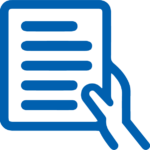 Tutorial Guides
Tutorial Guides
Instructional tutorial and guides on how to learn about the tool. For a detailed lesson (step by step) to learn the tool in a more comprehensive manner, please see the Lesson section. Additionally, please see the reference section for sources where additional tutorials exist. Guides are in multiple formats: web page, downloadable pdf, and video.
- H5P Conference Sessional Description (pdf)
- The Basics (website)
- Documentation H5P (website)
- Developer Guide(website)
- Using H5P with Moodle (pdf)
- Adding H5P Content(pdf)
- H5P Tutorials: What is H5P?(video)
- H5P Tutorial 1 (video)
 Templates
Templates
If you are interested in starting with a template, which often have background, color theme, and fonts, it may save time and highlight new design elements.
- Simple Course
- Staff Generated Templates
 Lesson
Lesson
To learn the tool in a comprehensive manner, please see public and internal lessons below. It does not cover every features but highlights the main features.
 Product Support
Product Support
If you are having technical issues with the software itself (not working properly) please contact the support links below.
- Forums
- TCS Questions: [Email form link]
 Crowdsource [For Future Use]
Crowdsource [For Future Use]
To learn from other faculty or to share your thoughts or resources (e.g. templates) please see below:
- Comments (either blog style or discussion based)
- Upload their examples/ samples (ability to post information in form)
- Form components: (For future form)
- Name
-
- Submission type ( Examples, Guides, Lessons, Templates, Reference Link)
-
- Title
-
- Purposes/ Uses
-
- Description (optional)
- Attachment – Upload or Link
- Date and Time Uploaded
- Contact Information (hidden)
- Download Stats
- Rating Stats
- Form components: (For future form)
 Reference
Reference
The key resources used to make this resource page. Most all information is public except for specific TCS generated resources. For more examples and resources (e.g. guides, templates, etc) see below:
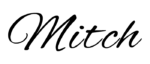

Feel free to leave a comment, provide suggestions, or a link to your own examples.