 Panopto
Panopto
 Basic Information
Basic Information
Panopto is a leading video platform for training, teaching, and presenting.
Primary Use:
- [General] Record presentations & lectures, webcast events, and build an organizational YouTube – all from your laptop.
- [Faculty] Video Presentation, Lessons, Video Editing
- [Students] Projects, Video Sharing, Projects
Key Features:
- Provides Quizzes, Testing and Software Simulations to reinforce and measure effectiveness of materials.
- Includes Self-led, Instructor-led, web-based collaboration and tracking of completion for compliance.
- Enables team members to learn by collaborating with each other.
- Provides tools to create training materials for instructor-led and self-led courses.
- Training courses can be offered outside organization to customers and partners. Can include e-Commerce functionality for customers to purchase training courses.
- Allows Managers and/or parents to see progress of team members or children.
- Provides functionality to store, organize and search all training content.
- Provides pre-created content (Courseware) on standard topics that can be used as part of a curriculum.
- Enables the design and administration of tests and quizzes.
What If You Could Search *Inside* Your Video? Panopto Video Platform
Category: Video/Screencasting Tool
Keywords: Video Editing, Presentation, Photo Editing
 Detailed Information
Detailed Information
Full Description:
Panopto is a software-as-a-service video platform that is designed to help educators and companies to stream live or create on-demand content for students or employees. It’s the best way to manage, record, live stream, and even share your videos across to your team members or students. With Panopto you will be required to buy no propriety capture station since all captures are performed on standard PCs and mobile devices. The platform also gives you flexible capture options, for example during a live event, it’s easier to capture multiple inputs like video cameras, screencast, and PowerPoints and manage them as different objects which can be integrated into on-demand presentations.
Tool Access
To access the tool online or for a related download link (if available) please see sources below:
Advantage/ Disadvantage:
Panopto is a powerful, feature-rich software that comes in handy whether you want to record external or internal training. It also requires little effort to transfer your classroom experience to an online training environment. With just a click of the Webcast function, you will turn a meeting, event, or presentation into an enjoyable live web event. All the live cast created are automatically saved in high definition (up to 1080p) formats which can be easily uploaded into the Panopto video portal of your organization or institution. Uploaded video can then be easily shared on social networks or through emails. With the help of the unique search engine, you will not struggle looking for the video to share since they are automatically indexed using a keyword which can easily be traced by the engine. However, it has small learning curve for non-video people. It helps to have a one-on-one in person training session with the supplemental support documents Panaopto provides on their website.
Good for Teaching:
The best kind of education technology is the kind you don’t even realize is there. So we’ve worked with edutech teams, faculty, and staff to build a lecture capture system that fades into the background. Capturing a lecture with Panopto is as easy as opening a laptop and clicking “record”. Panopto automatically recognizes any connected cameras and microphones, and remembers professors’ recording settings to make setup simple. For administrators, Panopto even lets you go a step further. Our unique automated recording software enables you to schedule recordings ahead of time for fully-automated lecture capture, and provides your team with total control over your entire recording infrastructure from any web browser.
Good for Learning:
Don’t limit your faculty to only recording in the classroom. With Panopto, teachers can share lessons and insights anytime and anywhere, from any PC, Mac, or mobile device. There’s no limit to the number of machines you can install Panopto on. For faculty, that means it’s simple to add Panopto to their home and office laptops, and to record flipped classroom micro-lectures and other course content. Lecturers can even take Panopto to go, with our native iOS and Android apps, and record lessons on location in the field, the lab, or anywhere else. Make courses available to more students, regardless of classroom space. Support distance learning in more of your courses. And make learning more flexible for your athletes and other students who may not be able to make it to every class. Panopto’s one-click webcasting capability makes it easy to securely live stream lectures, expanding access to in-demand courses and enhancing the learning experience for a diverse student body.
 Reviews [For Future Use]
Reviews [For Future Use]
Public and Internal reviews on the quality of the tool and ease of use to learn/ implement.
| Common Sense Media | **** |
| Teacher (public) | *** |
| Staff: Quality of the Tool | *** |
| Staff: Ease of Use | *** |
| Faculty: Quality of the Tool | *** |
| Faculty: Ease of Use | *** |
 Learning Expectation [For Future Use]
Learning Expectation [For Future Use]
General guidelines of how long it typically takes to learn and be comfortable (basic, advanced, expert levels) with the tool as well as what capabilities users have at each level.
- Level of difficulty to learn/ use for each level:
- Basic Use/ substitution: 2-4 hours of use
- General familiarity with the tool
- Ability to import documents in from MS Word or Powerpoint
- Ability to create a simple document and share
- Advanced Use/ augmentation: 20- 30 hours of use
- General comfort with the tool
- Ability to make a presentation from scratch including text, graphics, video, and with basic thoughts on style.
- Expert use/ transformative (modification / redefinition): 40+ hours of use
- Complete comfort with the tool
- Ability to offer advice and guidance to others on the tool
- Ability to use the tool for various design purposes: presentation, booklet, ePortofolio…
- Understanding of layout, style (font, colors, themes) to meet end users needs
- Basic Use/ substitution: 2-4 hours of use
 Examples
Examples
| Title: Flipped Laboratory
Example Purpose: Static Horizontal Presentation (Video, Audio) |
Title: Spotlight
Example Purpose: Static Horizontal Presentation (Text, Graphics, Video, Audio, Links) |
Title: Haverford College Students
Example Purpose: Horizontal Presentation (Text, Video, Audio) |
| Panopto | Panopto | Panopto |
Additional Examples:
- Panopto Sample Examples
- Random Examples
- See Lessons for more education examples
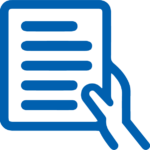 Tutorial Guides
Tutorial Guides
Instructional tutorial and guides on how to learn about the tool. For a detailed lesson (step by step) to learn the tool in a more comprehensive manner, please see the Lesson section. Additionally, please see the reference section for sources where additional tutorials exist. Guides are in multiple formats: web page, downloadable pdf, and video.
- How to Record with Panopto for Windows (website)
- Panopto for Instructors (website)
- Panopto Guides and Tutorials (website)
- Panopto Lecture Capture User Guide(pdf)
- Student Guide to using Panopto (pdf)
- Panopto: Manual Captioning Guide(pdf)
- Panopto Basics Overview(video)
- Panopto Recording Tutorial (video)
 Templates
Templates
If you are interested in starting with a template, which often have background, color theme, and fonts, it may save time and highlight new design elements.
- Staff Generated Templates
 Lesson
Lesson
To learn the tool in a comprehensive manner, please see public and internal lessons below. It does not cover every features but highlights the main features.
 Product Support
Product Support
If you are having technical issues with the software itself (not working properly) please contact the support links below.
- Forums
- TCS Questions: [Email form link]
 Crowdsource [For Future Use]
Crowdsource [For Future Use]
To learn from other faculty or to share your thoughts or resources (e.g. templates) please see below:
- Comments (either blog style or discussion based)
- Upload their examples/ samples (ability to post information in form)
- Form components: (For future form)
- Name
-
- Submission type ( Examples, Guides, Lessons, Templates, Reference Link)
-
- Title
-
- Purposes/ Uses
-
- Description (optional)
- Attachment – Upload or Link
- Date and Time Uploaded
- Contact Information (hidden)
- Download Stats
- Rating Stats
- Form components: (For future form)
 Reference
Reference
The key resources used to make this resource page. Most all information is public except for specific TCS generated resources. For more examples and resources (e.g. guides, templates, etc) see below:
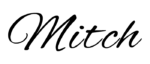

Feel free to leave a comment, provide suggestions, or a link to your own examples.