 Powtoon
Powtoon
 Basic Information
Basic Information
Powtoon is an online animation video and presentation maker, giving any user a cloud-based platform.
Primary Use:
- [General] Create attractive and engaging animations
- [Faculty] Presentation, Demonstration, Digital Manual
- [Students] Projects, Infographic, Presentation
Key Features:
- Easily create your own free (or paid) studio-quality HD live and animated videos in minutes — eliminating the high cost of hiring a video production team.
- Powtoon offers a huge library of professionally-designed templates, scenes, characters, props, millions of videos, soundtracks, text, and more to choose from.
- Upload your own media, videos, GIFs, images, voiceovers and anything you need to create awesome videos in no time.
- Integrations include: YouTube, Facebook, Facebook Ads Manager, Twitter, Wistia, Hubspot and more!
- Upload Custom Fonts.
- Third-Party Resell Rights.
- Download as MP4.
- Advanced Animation.
How to Inspire Your Students With Powtoon – Powtoon 4Education
Category: Animated Video Creation Tool
Keywords: Animation, Infographic, Presentation
 Detailed Information
Detailed Information
Full Description:
PowToon gives users tools to create animated slideshow presentations that present like videos. Anyone can sign up for free with an email address; teachers can buy a classroom account for up to 90 students, which gives them access to additional templates, features, and export options. Once signed in on the website or Chrome app, users can design presentations using ready-made templates or start from scratch. Both options allow users to add text, images, simple animations, short videos, stickers, transition effects, borders, and more. Users can search for images and videos on PowToon, or they can upload or import their own. Free, Basic, and Elite versions come with different customization options and time limits. Beware that there are sometimes lags in loading projects, and getting the timing right on slide elements can be tricky and at times, frustrating. When finished, users have several sharing options: download presentations as PowerPoint, PDF, or MP4 (Basic and Elite) files; upload or share to a variety of social media platforms; email or embed presentations; send to the teacher account for review; or keep them in their personal PowToon dashboard. Other features, such as professional voice-over narration, are available for a fee.
Tool Access
To access the tool online or for a related download link (if available) please see sources below:
Advantage/ Disadvantage:
Enables nonexperts to easily make animated videos. A welcome alternative to slide decks. Good interface and tools for adding custom images and voice-overs. Presentations look clean and professional and add an element of fun. But is it expensive. Limited collaboration features. Heavy reliance on templates may make videos formulaic. No snapping guidelines for aligning, centering. Must first export to embed and reupload any time the presentation changes. Bottom Line: With PowToon, anyone can make video animations instead of drab slide decks to use for presentations, training, and more. You don’t have to be an expert in video editing, but you do need deep pockets. With guidance and oversight, students will have fun making creative video presentations, but more collaborative features and classroom support would help.
Good for Teaching:
PowToon has the potential to be a powerful animated presentation tool. Whether teacher- or student-created presentations are the plan, the slide-based format allows presenters some control over how they present their information. Turn writing instruction on its head by teaching students to create expository or persuasive videos. Bring science to life by creating animations of famous scientific discoveries. Ditch the health textbook and let students create infographic-style videos to show the benefits of healthy eating and exercise. Show the power of word economy by having students create public service announcements or 100-word presentations that pack a punch. Liven up your own instruction and grab students’ attention by creating animations on an unlimited number of topics – perhaps including some fun stickers, backgrounds, and borders to keep viewers engaged. PowToon blogs feature inspirational articles on the merits of using animated presentations — mostly marketing hype with some useful hints included, so you may find it helpful to browse through them. Teachers should be prepared to spend a class period or two letting students figure out how to use PowToon and its many features, and it will help if teachers know something about the tool in order to guide students. Beware that since PowToon uses images and video from Flickr and Storyblocks, students may inadvertently access inappropriate content. Teachers should remind their students of the school policy regarding such incidents as they create their slides.
Good for Learning:
While many of PowToon’s resources and tutorials focus on business and marketing presentations, the ability to spice up the traditional slideshow presentation enhances its potential as a classroom tool. Students can become teachers, and teachers can increase their tech cred with students by moving beyond the slideshow. There are real opportunities to create problem-based learning assignments and passion projects, and to teach design thinking concepts by having students research issues and create short PSAs or solution-based informational videos. Teachers will want to spend some time teaching students about the balance between text and pictures — as well as how to plan slide length — so that viewers don’t get bored by too much text or are rushed to read the text that’s there. There isn’t much worse than being stuck watching video after video filled with paragraphs that overwhelm without teaching much. Despite its education plans, PowToon’s support, examples, and the general feel are geared more toward use in the business world. Social media pages such as Twitter and Facebook are becoming more useful resources for teachers looking to use PowToon as a learning tool, but classroom use feels like an afterthought. Students can share presentations with their peers and collaborate on ideas in class, but real-time collaborative editing capability would be a nice addition. More education-related examples and blogs for inspiration would make this tool an even more valuable classroom resource.
 Reviews [For Future Use]
Reviews [For Future Use]
Public and Internal reviews on the quality of the tool and ease of use to learn/ implement.
| Common Sense Media | **** |
| Teacher (public) | *** |
| Staff: Quality of the Tool | *** |
| Staff: Ease of Use | *** |
| Faculty: Quality of the Tool | *** |
| Faculty: Ease of Use | *** |
 Learning Expectation [For Future Use]
Learning Expectation [For Future Use]
General guidelines of how long it typically takes to learn and be comfortable (basic, advanced, expert levels) with the tool as well as what capabilities users have at each level.
- Level of difficulty to learn/ use for each level:
- Basic Use/ substitution: 2-4 hours of use
- General familiarity with the tool
- Ability to import documents in from MS Word or Powerpoint
- Ability to create a simple document and share
- Advanced Use/ augmentation: 20- 30 hours of use
- General comfort with the tool
- Ability to make a presentation from scratch including text, graphics, video, and with basic thoughts on style.
- Expert use/ transformative (modification / redefinition): 40+ hours of use
- Complete comfort with the tool
- Ability to offer advice and guidance to others on the tool
- Ability to use the tool for various design purposes: presentation, booklet, ePortofolio…
- Understanding of layout, style (font, colors, themes) to meet end users needs
- Basic Use/ substitution: 2-4 hours of use
 Examples
Examples
| Title: ABC Song with Alphabet Sounds – Easy ESL Games
Example Purpose: Static Horizontal Presentation (Audio, Text, Graphics with movement) |
Title: Back to school!
Example Purpose: Static Horizontal Presentation (Audio, Text, Graphics with movement) |
Title: The Word AWESOME
Example Purpose: Horizontal Presentation (Audio, Text, Graphics with movement) |
| Powtoon | PowToon | PowToon |
Additional Examples:
- Mixed Examples
- Awesome Examples of PowToon Videos
- See Lessons for more education examples
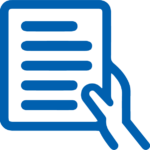 Tutorial Guides
Tutorial Guides
Instructional tutorial and guides on how to learn about the tool. For a detailed lesson (step by step) to learn the tool in a more comprehensive manner, please see the Lesson section. Additionally, please see the reference section for sources where additional tutorials exist. Guides are in multiple formats: web page, downloadable pdf, and video.
- How To Use Powtoon (website)
- How To Create Cool Animated Presentations In 5 Easy Steps (website)
- Powtoon QuickStart Guide (website)
- PowToon Basic(pdf)
- PowToon Workbook (pdf)
- Reference Guide for PowToon(pdf)
- Tutorial: How to Use Powtoon(video)
- Learn How To Make Easy Animation in 10 min using POWTOON for Beginners (video)
 Templates
Templates
If you are interested in starting with a template, which often have background, color theme, and fonts, it may save time and highlight new design elements.
- Staff Generated Templates
 Lesson
Lesson
To learn the tool in a comprehensive manner, please see public and internal lessons below. It does not cover every features but highlights the main features.
 Product Support
Product Support
If you are having technical issues with the software itself (not working properly) please contact the support links below.
- Help Center
- TCS Questions: [Email form link]
 Crowdsource [For Future Use]
Crowdsource [For Future Use]
To learn from other faculty or to share your thoughts or resources (e.g. templates) please see below:
- Comments (either blog style or discussion based)
- Upload their examples/ samples (ability to post information in form)
- Form components: (For future form)
- Name
-
- Submission type ( Examples, Guides, Lessons, Templates, Reference Link)
-
- Title
-
- Purposes/ Uses
-
- Description (optional)
- Attachment – Upload or Link
- Date and Time Uploaded
- Contact Information (hidden)
- Download Stats
- Rating Stats
- Form components: (For future form)
 Reference
Reference
The key resources used to make this resource page. Most all information is public except for specific TCS generated resources. For more examples and resources (e.g. guides, templates, etc) see below:
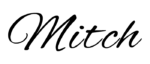

Feel free to leave a comment, provide suggestions, or a link to your own examples.