 Yahki
Yahki
 Basic Information
Basic Information
Yahki enables everyone to be a learner and everyone to be a teacher, leveraging Web content, mainstream social media, and school/campus and personal digital resources.
Primary Use:
- [General] Create a summary of an event or story using content from all over the web.
- [Faculty] Assessment, Assignment, Story-telling
- [Students] Assignment Submission, File Sharing, Mash-up
Key Features:
- Safe teacher-student-peer relationships for learning in your own safe school or campus channel
- Assignment and challenge setting tools for teachers
- Assignment submission and re-editing tools for students
- Easy set-up of groups/classes.
- Upload users manually or in bulk in minutes
- Real-time formative assessment tools, notifications , learning analytics and more
- All the powerful personal curation, mash-up, publishing, networking and stats tools
- Access from home, school, anywhere, anytime, any device.
Yahki a Joyful Learning Tool
Category: Collaborative Tool
Keywords: Mash-up, Story-telling, Assessment
 Detailed Information
Detailed Information
Full Description:
Yahki education channel delivers the toolset in a private learning space for each school or campus, yet naturally and safely extends to the wider community, even globally. Yahki is a multilingual, social storytelling platform, that gives you all you will need to tell your everyday stories using your best and loved findings of images, videos, articles and posts from all over the web. This helps you frame your thoughts about things you have seen, experienced or just crossed your mind or life.
Tool Access
To access the tool online or for a related download link (if available) please see sources below:
- Yahki Lite Free with only 45 students
- Yahki Class Premium with more than 45 students
- Yahki School Premium with unlimited class
Advantage / Disadvantage:
Yahki is online, supporting almost every device and language, 24/7. Students and teachers can curate, create, share, assess, refine, collaborate and connect, locally, nationally, globally. Yahki is an open platform that sits across personal, local and enterprise application layers. Yahki reflects where learning is today, overcoming many of the barriers of traditional education. To sign up for an account, you have to connect to your Facebook account, which is probably a move that will deter some from signing up. We would definitely recommend that Yahki give users as a choice, as it could have a negative effect on people signing up for the service. If you don’t mind having to use Facebook to sign up, you can take advantage of Yahki’s features straight away. Select a category, choose your title and description and then begin to add content from all over the web.
Good for Teaching:
It is likely that storytelling has been around as long as human existed. Storytelling is what makes us human. Storytelling fulfills the need for human beings to cast their experiences in a narrative form, and that is a huge opportunity. Yahki is a great tool that helps teachers easily express their thoughts in a multi-dimensional perspective. This tool would be there for them no matter what they want to say; inform, persuade, motivate or entertain. Yahki is that awesome tool!
Good for Learning:
Teachers and students often refer to Yahki as the ‘glue’ that brings together content, ideas, creativity, formative assessment and reflection. Yahki is the ideal mashup of social media, the Web and effective learning. Yahki education channel enables users to ‘channel’ specific Web, premium and user- generated content through their school/campus class, peer and teacher networks. Yahki respects the needs of users as members of learning communities and the wider community.
 Reviews [For Future Use]
Reviews [For Future Use]
Public and Internal reviews on the quality of the tool and ease of use to learn/ implement.
| Common Sense Media | **** |
| Teacher (public) | *** |
| Staff: Quality of the Tool | *** |
| Staff: Ease of Use | *** |
| Faculty: Quality of the Tool | *** |
| Faculty: Ease of Use | *** |
 Learning Expectation [For Future Use]
Learning Expectation [For Future Use]
General guidelines of how long it typically takes to learn and be comfortable (basic, advanced, expert levels) with the tool as well as what capabilities users have at each level.
- Level of difficulty to learn/ use for each level:
- Basic Use/ substitution: 2-4 hours of use
- General familiarity with the tool
- Ability to import documents in from MS Word or Powerpoint
- Ability to create a simple document and share
- Advanced Use/ augmentation: 20- 30 hours of use
- General comfort with the tool
- Ability to make a presentation from scratch including text, graphics, video, and with basic thoughts on style.
- Expert use/ transformative (modification / redefinition): 40+ hours of use
- Complete comfort with the tool
- Ability to offer advice and guidance to others on the tool
- Ability to use the tool for various design purposes: presentation, booklet, ePortofolio…
- Understanding of layout, style (font, colors, themes) to meet end users needs
- Basic Use/ substitution: 2-4 hours of use
 Examples
Examples
| Title: Silent letters in Readable English
Example Purpose: Static Horizontal Presentation (Text, Graphics, Videos) |
Title: Cell biology
Example Purpose: Static Horizontal Presentation (Text, Videos, Graphics) |
Title: Writing apps with Django Python
Example Purpose: Horizontal Presentation (Text, Graphics, Videos) |
| Yahki | Yahki | Yahki |
Additional Examples:
- News and Politics Examples
- Science and Technology Examples
- See Lessons for more education examples
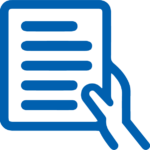 Tutorial Guides
Tutorial Guides
Instructional tutorial and guides on how to learn about the tool. For a detailed lesson (step by step) to learn the tool in a more comprehensive manner, please see the Lesson section. Additionally, please see the reference section for sources where additional tutorials exist. Guides are in multiple formats: web page, downloadable pdf, and video.
- Yahki Quick Demo (video)
- Setting up your Yahki education channel (video)
- Adding Screencasts to Yahki (video)
NOTE: I can’t find any guides
 Templates
Templates
If you are interested in starting with a template, which often have background, color theme, and fonts, it may save time and highlight new design elements.
- Staff Generated Templates
 Lesson
Lesson
To learn the tool in a comprehensive manner, please see public and internal lessons below. It does not cover every features but highlights the main features.
- Beginner: Yahki collect – tutorial(6 minutes)
- Intermediate: Yahki mashup – tutorial (5 minutes)
- Intermediate: Yahki Education (12 minutes)
 Product Support
Product Support
If you are having technical issues with the software itself (not working properly) please contact the support links below.
- FAQ
- TCS Questions: [Email form link]
 Crowdsource [For Future Use]
Crowdsource [For Future Use]
To learn from other faculty or to share your thoughts or resources (e.g. templates) please see below:
- Comments (either blog style or discussion based)
- Upload their examples/ samples (ability to post information in form)
- Form components: (For future form)
- Name
-
- Submission type ( Examples, Guides, Lessons, Templates, Reference Link)
-
- Title
-
- Purposes/ Uses
-
- Description (optional)
- Attachment – Upload or Link
- Date and Time Uploaded
- Contact Information (hidden)
- Download Stats
- Rating Stats
- Form components: (For future form)
 Reference
Reference
The key resources used to make this resource page. Most all information is public except for specific TCS generated resources. For more examples and resources (e.g. guides, templates, etc) see below:
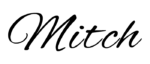

Feel free to leave a comment, provide suggestions, or a link to your own examples.